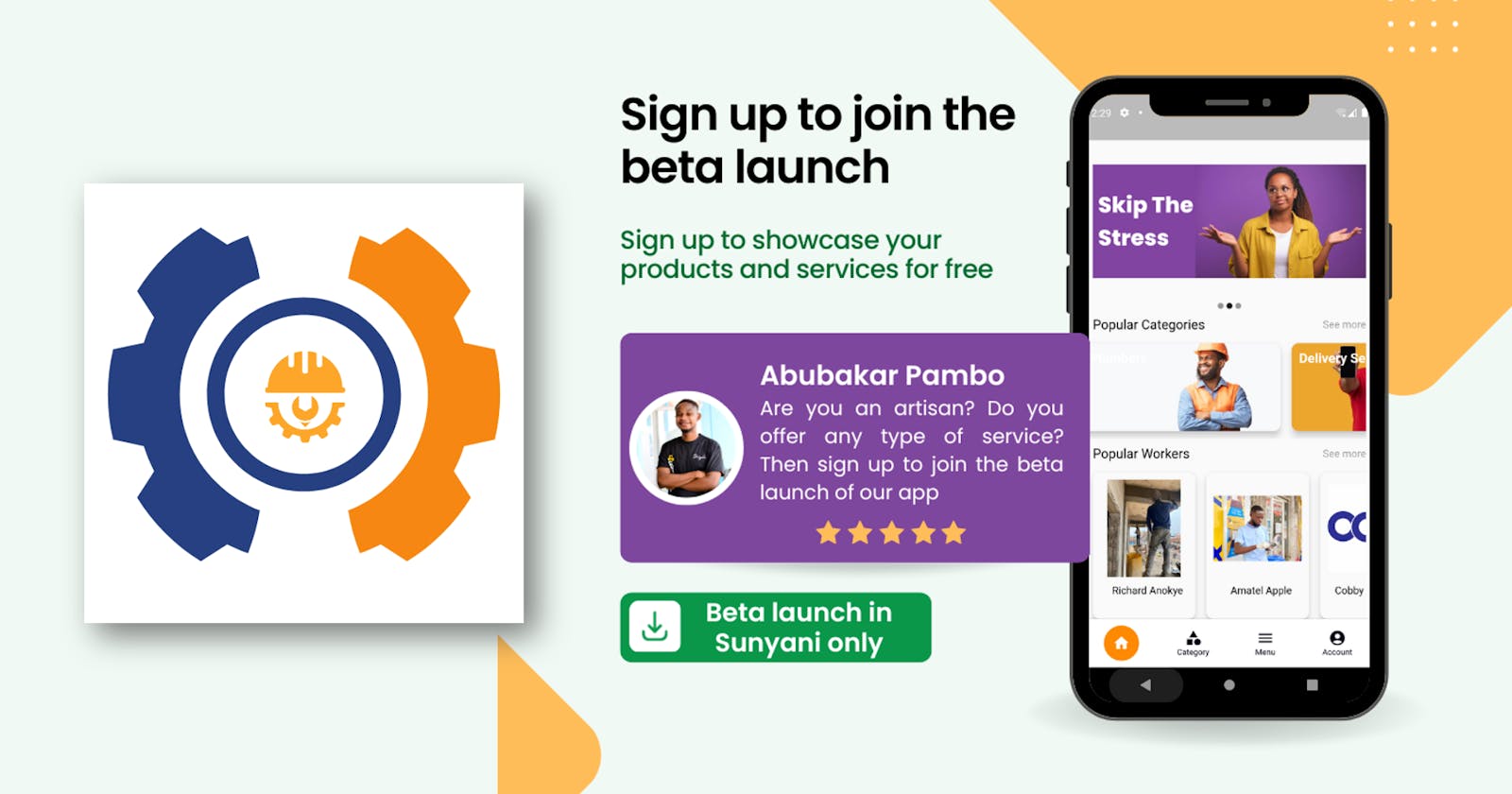Introduction:
Hello, everyone! Pambo here, and I'm thrilled to bring you another exciting update.Today, I won't be presenting a tutorial, but something equally special – an app I've built called Diwalya. In this blog post, I'll be taking you through its features, unveiling its purpose, and guiding you on how to get started. Currently in its beta phase, Diwalya is designed to connect skilled workers with clients in Sunyani, and it's poised to expand its reach to other regions in the future.
Getting Diwalya:
To embark on your Diwalya journey, visit our website at Diwalya. Once there, click on the "Download App" button. Unlike before, the download button will now redirect you to the Play Store, where you can effortlessly download Diwalya to your device. We've streamlined the process for your convenience.
Understanding Diwalya:
Diwalya serves as a platform for connecting skilled workers with clients seeking their expertise. Whether you require a plumber, carpenter, beautician, or any other skilled professional, Diwalya has got you covered. The process is user-friendly - simply browse the app, find the right worker, and request their services.
Installation Guide:
Visit Diwalya in your browser.
Click on the "Download App" button.
You will be redirected to the Diwalya Play Store.
Download and install the app from the Play Store.
Exploring Diwalya:
Upon launching Diwalya, you'll discover a user-friendly interface showcasing popular categories and skilled workers. The app currently lists workers in categories such as plumbing, carpentry, and more. As we grow, the number of workers and categories will expand, offering you a broader spectrum of services.
Creating an Account:
To request a service, you'll need to create an account. Click on "Sign In," then "Sign Up." Enter your details, including your name, phone number, email, and set a password. Once registered, you're ready to explore and request services.
Requesting a Service:
Suppose you require cleaning services. Navigate to the "Cleaning Services" category, select a worker, and click on "Request Service." Provide your information, and an agent will reach out to you to connect you with the skilled cleaner.
Support and Contact:
For additional information about Diwalya and our mission, visit our website. Reach out to us via the official email, or directly contact me at code with Sheriga for any questions or support.
Conclusion:
I've dedicated significant time and effort to developing Diwalya, and I hope it becomes a valuable tool for the Sunyani community. If you're interested in supporting or joining our team, drop me an email at Pambo. Thank you for exploring Diwalya with me, and I eagerly anticipate your feedback. Until the next update, bye-bye for now!