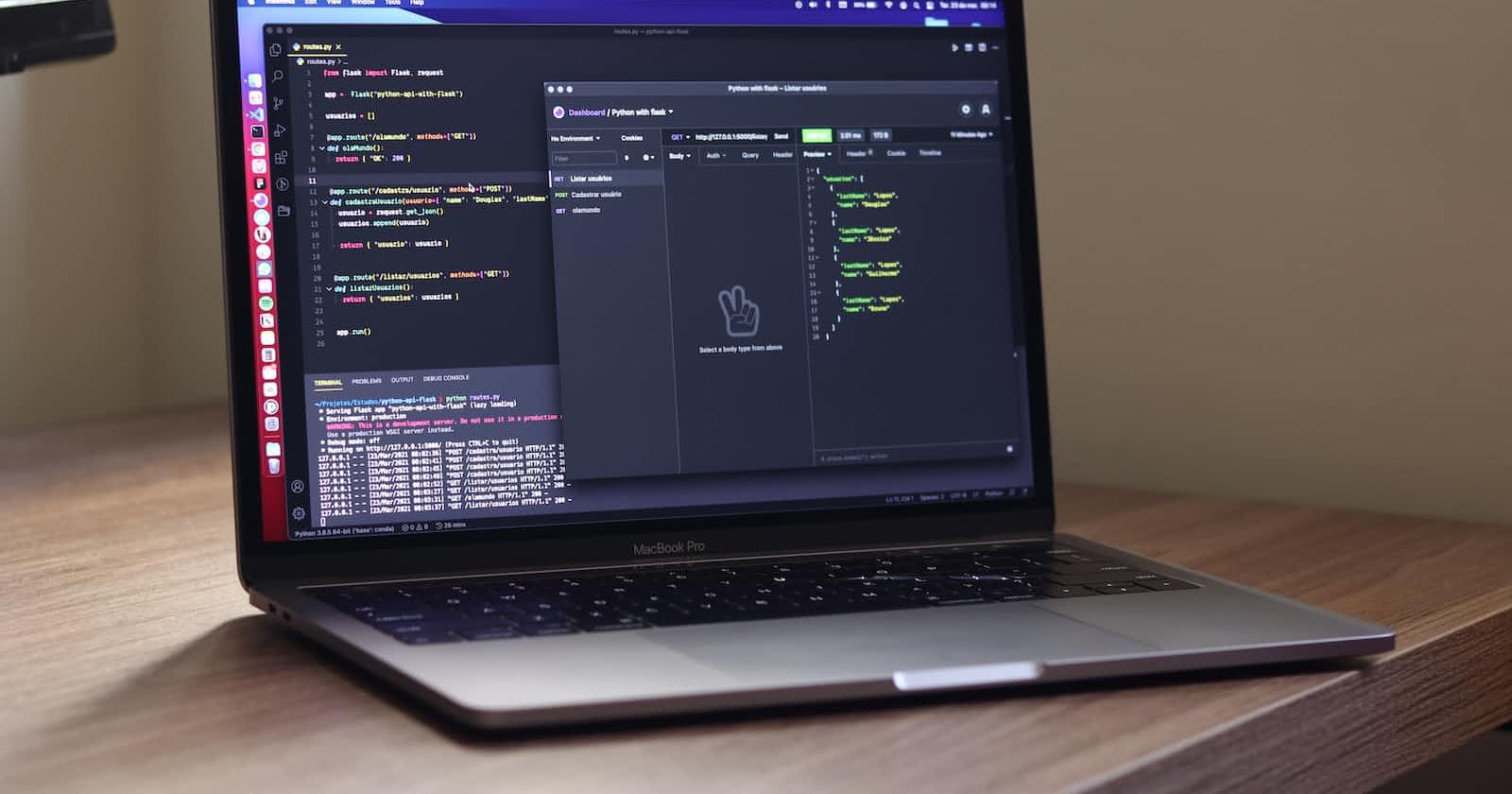Working with APIs in Flutter: Fetching and Parsing Data from Web Services
APIs (Application Programming Interfaces) are an essential component of modern mobile app development. They allow apps to interact with web services and fetch data, such as JSON or XML, from remote servers. Flutter provides robust support for working with APIs to fetch and parse data from web services. In this blog article, we will explore how to fetch and parse data from web services in Flutter using different approaches.
Fetching Data from Web Services
Fetching data from web services in Flutter involves making HTTP requests to RESTful APIs or other web services. Flutter provides the http package, which makes it easy to perform HTTP operations, such as GET, POST, PUT, and DELETE requests, to communicate with APIs. Here's an example of how you can make a GET request using the http package:
import 'package:http/http.dart' as http;
Future<void> fetchData() async {
final response = await http.get(Uri.parse('https://api.example.com/data'));
if (response.statusCode == 200) {
// Handle successful response
print(response.body);
} else {
// Handle error response
print('Error: ${response.statusCode}');
}
}
In this example, we use the http.get() method to make a GET request to the specified URL. The response object contains the HTTP response, which we can handle based on the response's status code.
Parsing Data from Web Services
Once you fetch data from a web service, you need to parse it to extract the relevant information. Flutter provides various options for parsing data, depending on the format of the data, such as JSON, XML, or other custom formats.
Parsing JSON Data
JSON (JavaScript Object Notation) is a common data format used by many web services. Flutter provides the built-in dart:convert library, which makes it easy to parse and serialize JSON data. Here's an example of how you can parse JSON data using the dart:convert library:
import 'dart:convert';
void parseJson(String jsonString) {
final jsonData = jsonDecode(jsonString);
final title = jsonData['title'];
final description = jsonData['description'];
// Handle parsed data
print('Title: $title');
print('Description: $description');
}
In this example, we use the jsonDecode() function from the dart:convert library to parse the JSON data into a Map object. We can then access the individual values in the Map to extract the relevant information.
Parsing XML Data
XML (eXtensible Markup Language) is another common data format used by some web services. Flutter does not provide built-in support for parsing XML data, but you can use third-party libraries, such as xml or xml2, to parse XML data in your Flutter app. Here's an example of how you can parse XML data using the xml library:
import 'package:xml/xml.dart' as xml;
void parseXml(String xmlString) {
final document = xml.parse(xmlString);
final titleElement = document.findElements('title').single;
final descriptionElement = document.findElements('description').single;
final title = titleElement.text;
final description = descriptionElement.text;
// Handle parsed data
print('Title: $title');
print('Description: $description');
}
In this example, we use the xml.parse() method from the xml library to parse the XML data into an XmlDocument object. We can then use the findElements() method to access the individual elements in the XML document and extract the relevant information.
Handling Errors and Exceptions
When working with APIs, it's important to handle errors and exceptions that may occur during the data fetching and parsing process. Here are some tips for handling errors and exceptions effectively in your Flutter app:
Check for response status code: HTTP response objects typically include a status code that indicates the outcome of the request. It's important to check the response status code to ensure that the request was successful (status code 200) before proceeding with data parsing. If the status code indicates an error (e.g., 404 for not found, 500 for server error), you can handle it appropriately in your app.
Use try-catch blocks: Wrap your data fetching and parsing code with try-catch blocks to catch any exceptions that may occur during the process. For example, when parsing JSON data, an exception may occur if the data is not formatted correctly. You can catch such exceptions and handle them gracefully in your app, such as displaying an error message to the user or logging the error for debugging purposes.
Implement error handling mechanisms: Consider implementing error handling mechanisms, such as retrying failed requests, showing error dialogs, or providing fallback data, to ensure a smooth user experience even when errors occur during data fetching or parsing. You can also use Flutter's error handling features, such as ErrorWidget or FlutterError.onError, to customize error handling in your app.
Validate and sanitize data: Web service data may not always be in the expected format or may contain malicious content. It's important to validate and sanitize the fetched data before using it in your app to prevent security risks, such as SQL injection or cross-site scripting (XSS) attacks. Use data validation techniques, such as regular expressions or data validation libraries, to ensure that the data is safe and valid before using it in your app.
Conclusion
Working with APIs in Flutter is an essential skill for building modern mobile apps that can fetch and parse data from web services. Flutter provides robust support for making HTTP requests and parsing data in different formats, such as JSON or XML. By following best practices for handling errors and exceptions, and validating and sanitizing data, you can ensure that your app fetches and parses data from web services accurately and securely.
In this blog article, we explored the basics of fetching and parsing data from web services in Flutter, including making HTTP requests, parsing JSON and XML data, and handling errors and exceptions. By mastering these skills, you can create powerful and data-driven mobile apps that interact with web services and provide rich and dynamic user experiences. Happy coding!