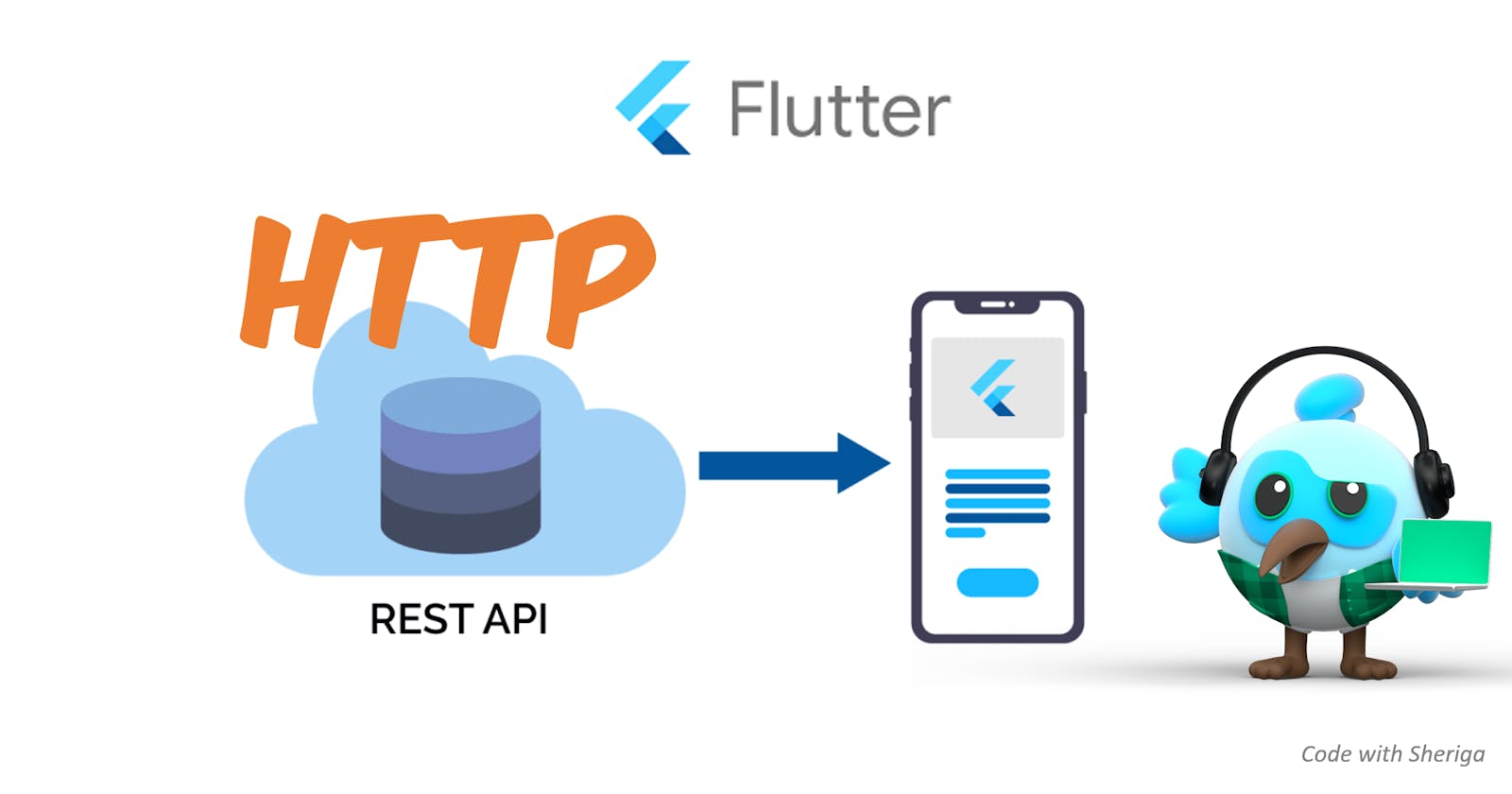As a Flutter developer, one of the most common tasks you'll encounter is making HTTP requests to fetch data from APIs or communicate with backend servers. Fortunately, Flutter provides a powerful and easy-to-use package called http that makes handling HTTP requests a breeze. In this article, we'll dive into the details of using the http package in Flutter to effectively handle HTTP requests and responses.
What is the http package?
The http package is a popular package in the Flutter ecosystem that provides a simple and concise API for making HTTP requests and handling responses. It abstracts the complexities of making network requests behind a set of easy-to-use methods and classes, allowing developers to fetch data from APIs and interact with backend services with ease.
How to install the http package?
You can install the http package in your Flutter project by adding it as a dependency in your pubspec.yaml file:
dependencies:
http: ^0.13.3
Then, run flutter pub get to fetch the package and make it available in your project.
Making GET Requests
One of the most common types of HTTP requests is the GET request, which is used to fetch data from a server. With the http package, making a GET request is as simple as calling the get() method and passing in the URL:
import 'package:http/http.dart' as http;
// ...
Future<void> fetchData() async {
final response = await http.get('https://api.example.com/data');
if (response.statusCode == 200) {
// Successful response
print(response.body);
} else {
// Handle error response
print('Error: ${response.statusCode}');
}
}
The get() method returns a Response object that contains the HTTP response, including the status code, headers, and body. You can then access the response data, such as the response body, using the body property.
Making POST Requests
Another common type of HTTP request is the POST request, which is used to send data to a server. With the http package, making a POST request is similar to making a GET request, but with an additional parameter for the request body:
import 'package:http/http.dart' as http;
// ...
Future<void> postData() async {
final response = await http.post(
'https://api.example.com/data',
body: {'name': 'John', 'age': 30},
);
if (response.statusCode == 201) {
// Successful response
print('Data posted successfully');
} else {
// Handle error response
print('Error: ${response.statusCode}');
}
}
The post() method takes an additional body parameter, which is a map of key-value pairs representing the data to be sent in the request body. You can also pass in other parameters, such as headers and query parameters, to customize your request.
Handling Responses
The http package provides various methods to handle the HTTP response, such as checking the status code, parsing the response body, and handling errors. Here are some common approaches:
Checking the Status Code: You can access the status code of the response using the
statusCodeproperty of theResponseobject. For example:if (response.statusCode == 200) { // Successful response } else { // Handle error response }Parsing the Response Body: The
bodyproperty of theResponseobject contains the response body, which is usually in the form of a string. You can parse it using common formats such as JSON or XML, depending on the type of data you're expecting from the server. For example, to parse a JSON response, you can use thejsonDecode()method from thedart:convertlibrary:
import 'dart:convert';
import 'package:http/http.dart' as http;
// ...
Future<void> fetchJsonData() async {
final response = await http.get('https://api.example.com/data');
if (response.statusCode == 200) {
// Successful response
final jsonData = jsonDecode(response.body);
print(jsonData);
} else {
// Handle error response
print('Error: ${response.statusCode}');
}
}
- Handling Errors: The
httppackage also provides methods to handle different types of errors that may occur during an HTTP request, such as timeouts, connection failures, or invalid URLs. For example, you can catch exceptions using atry-catchblock and handle them accordingly:
import 'package:http/http.dart' as http;
// ...
Future<void> fetchData() async {
try {
final response = await http.get('https://api.example.com/data');
if (response.statusCode == 200) {
// Successful response
print(response.body);
} else {
// Handle error response
print('Error: ${response.statusCode}');
}
} catch (e) {
// Handle exception
print('Error: $e');
}
}
Advanced Features
In addition to the basic functionality of making GET and POST requests, the http package also provides advanced features such as handling headers, setting custom timeouts, and sending request data in different formats. Here are a few examples:
- Adding Headers: You can add custom headers to your HTTP requests by passing a
Map<String, String>of headers to theheadersparameter of theget()orpost()methods. For example:
import 'package:http/http.dart' as http;
// ...
Future<void> fetchDataWithHeaders() async {
final headers = {'Authorization': 'Bearer token'};
final response = await http.get('https://api.example.com/data', headers: headers);
// Handle response
}
- Setting Timeouts: You can set custom timeouts for your HTTP requests using the
timeoutparameter of theget()orpost()methods. For example:
import 'package:http/http.dart' as http;
// ...
Future<void> fetchDataWithTimeout() async {
final response = await http.get('https://api.example.com/data').timeout(Duration(seconds: 5));
// Handle response
}
- Sending Data in Different Formats: The
httppackage supports sending data in different formats, such as JSON, FormData, or plain text. You can set thebodyparameter of thepost()method to a different type of data, such as aMap, aFormDataobject, or a plain string. For example:
import 'package:http/http.dart' as http;
// ...
Future<void> postDataWithJson() async {
final data = {'name': 'John', 'age': 30};
final response = await http.post(
'https://api.example.com/data',
headers: {'Content-Type': 'application/json'},
body: jsonEncode(data),
);
// Handle response
}
Conclusion
The http package is a powerful tool for handling HTTP requests in Flutter applications. It provides a simple and concise API for making GET and POST requests, handling responses, and handling errors. With its advanced features, such as headers, timeouts, and support for different data formats, it offers a seamless experience for integrating with RESTful APIs in Flutter apps. Whether you're fetching data from a remote server or sending data to a backend API, the http package makes it easy to interact with HTTP endpoints and handle responses cleanly and efficiently.
In this article, we covered the basics of using the http package in Flutter, including making GET and POST requests, handling responses, and handling errors. We also discussed some advanced features such as adding custom headers, setting timeouts, and sending data in different formats. By leveraging the capabilities of the http package, you can easily communicate with APIs and fetch or send data in your Flutter applications.
As you implement HTTP requests in your Flutter app, it's important to keep security best practices in mind. Always validate and sanitize any data that you send to a backend API, and use HTTPS to ensure secure communication between your app and the server. Additionally, make sure to handle errors and exceptions gracefully to provide a smooth experience for your app users.
I hope this article helps you get started with using the http package in Flutter for making HTTP requests. With its simplicity, flexibility, and advanced features, the http package is a powerful tool for integrating with RESTful APIs and fetching or sending data in your Flutter apps. Happy coding!